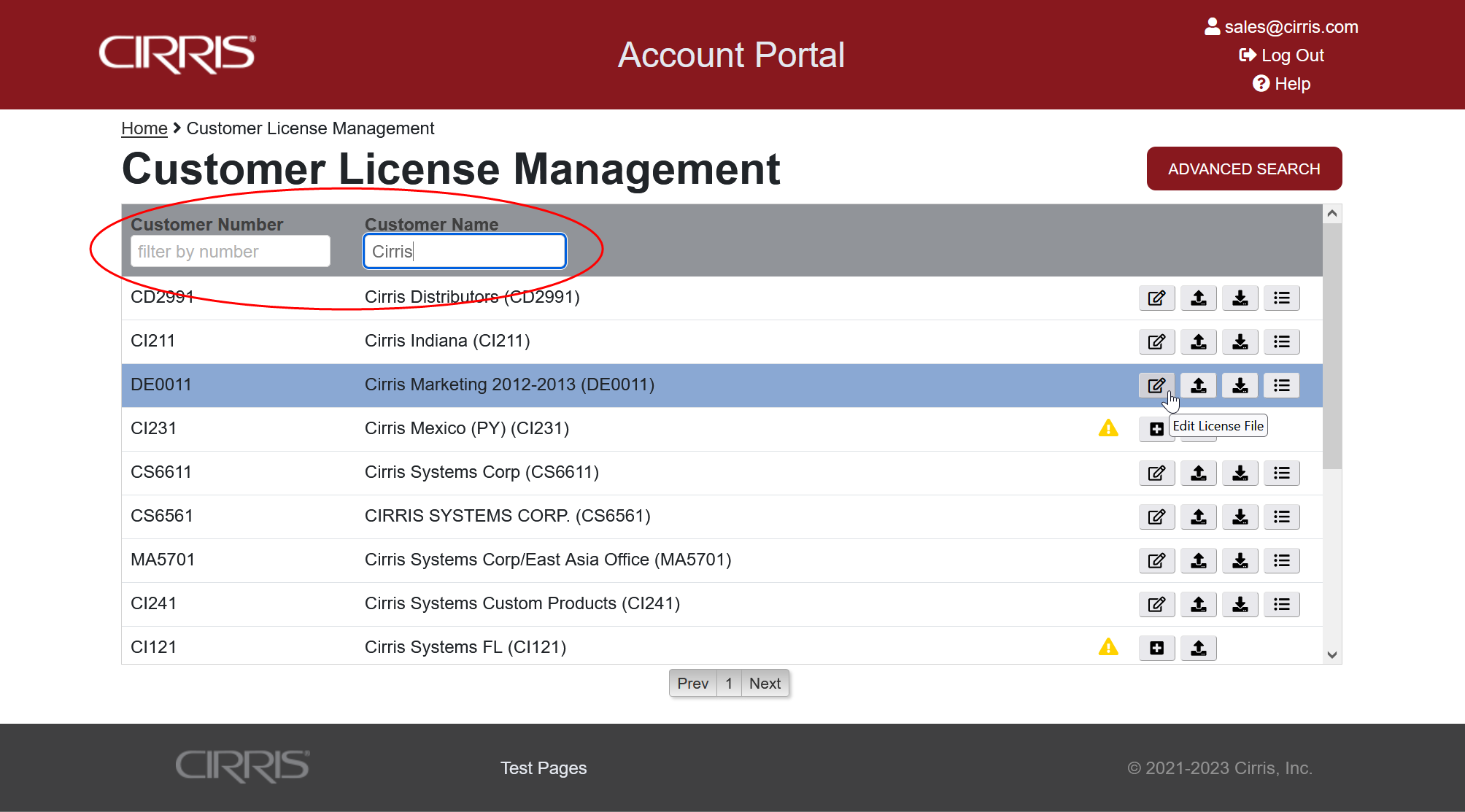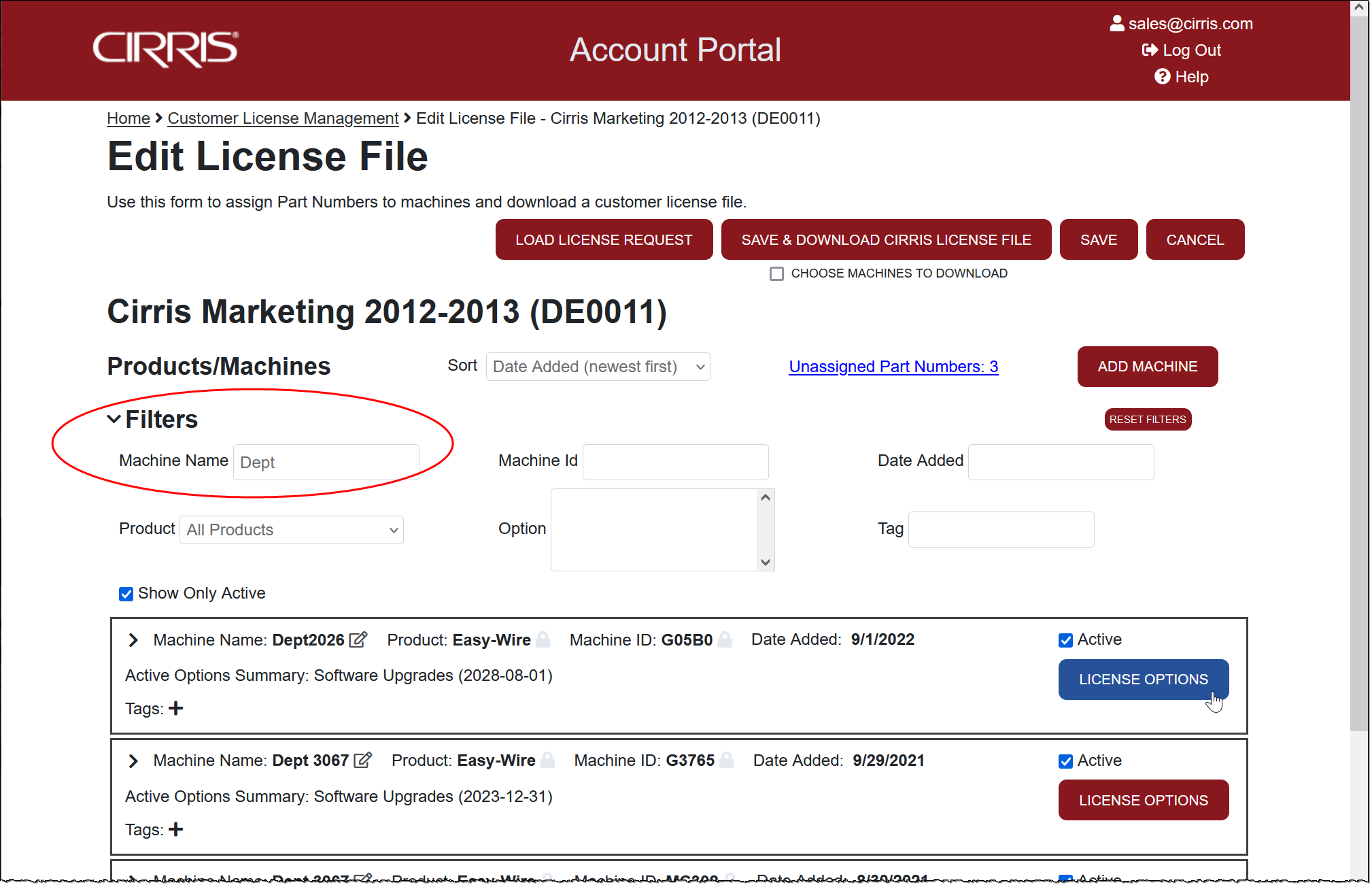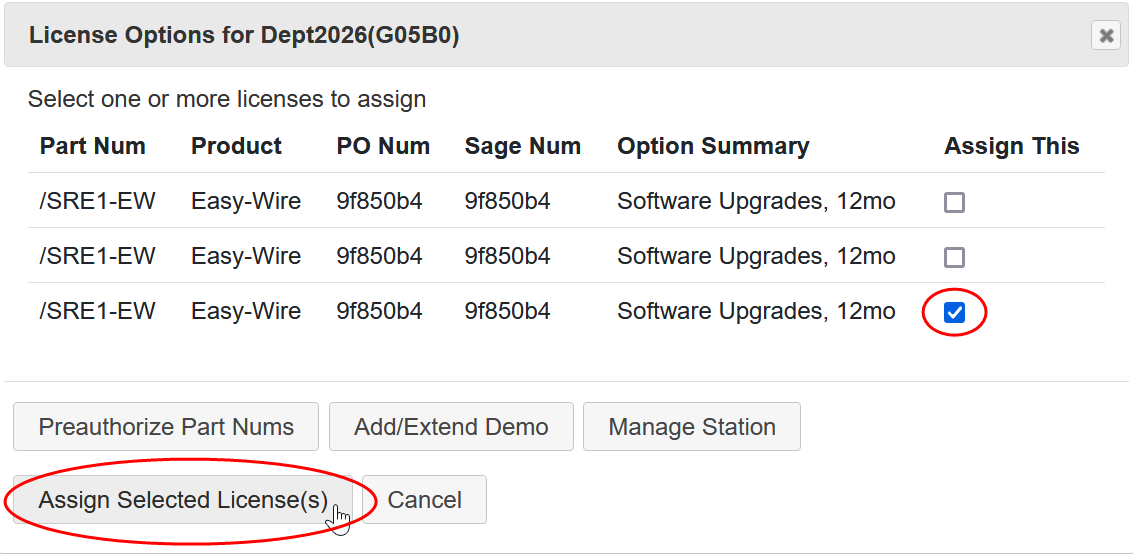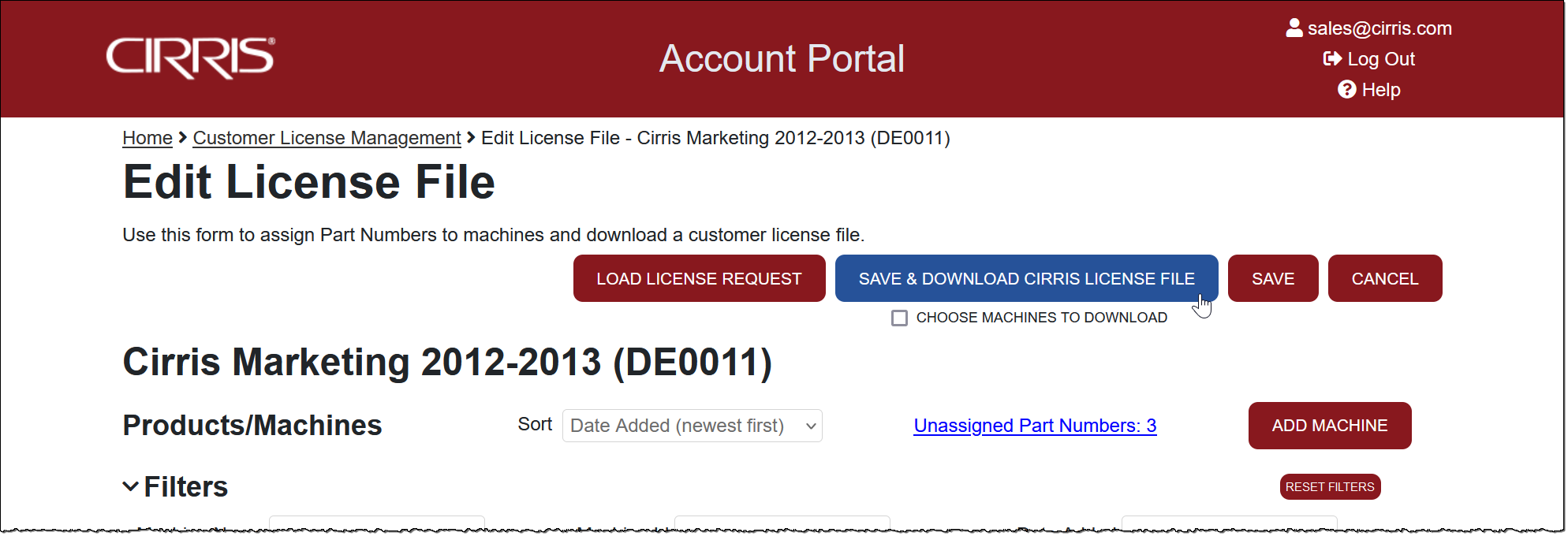Updating an Easy-Wire License
The process for updating an Easy-Wire License is similar to the process for creating a new license. However, if the machine is already listed in the Portal, it's not necessary to upload a new license request file. If this is the first time the customer is installing a version of the Easy-Wire software that requires licensing, use the process for Creating an Easy-Wire License for a New Machine.
- In HubSpot, enter an order for the Easy-Wire upgrade.
- When the Portal syncs with HubSpot/Sage that night, the new order will generate one or more Unassigned Part Number(s) in the customer's record. If it's not possible to wait for the sync, the Preauthorize Part Number function can be used to assign part numbers to the target machine under Step 7 below.
- The customer can install the Easy-Wire upgrade and the software will be fully functional for 21 days.
- Request the Machine ID and confirm that the machine is listed in the Portal. The customer can find the Machine ID by clicking View License on the Easy-Wire Main Menu. If the machine is not already in the Portal, follow the instructions for Creating an Easy-Wire License for a New Machine.

- Locate the customer on the Customer License Management page using one of the filters and select the Edit License File icon.
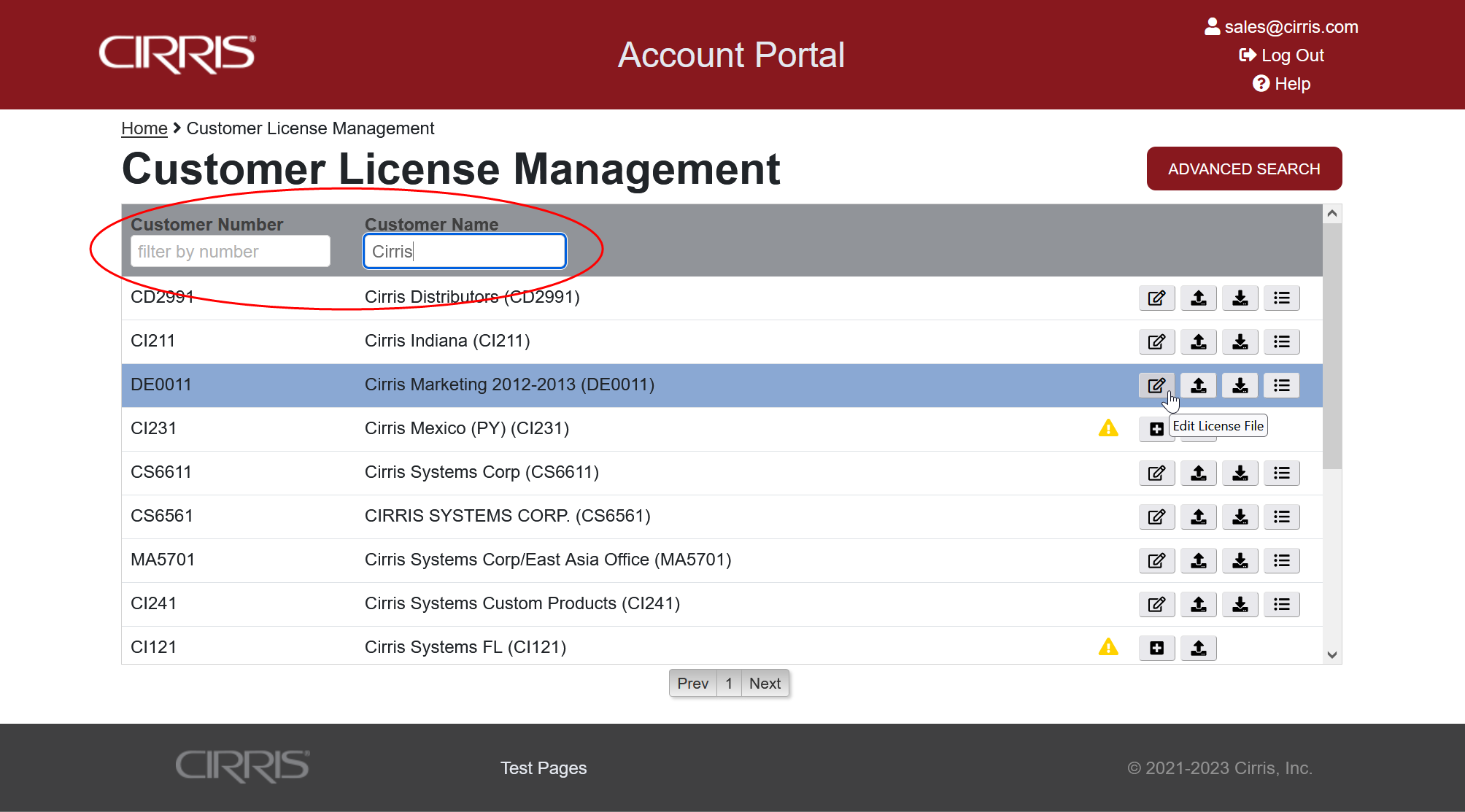
- On the Edit License File page, locate the machine on which the new Easy-Wire upgrade is installed. If the customer has multiple machines, use one of the Filters to identify the target machine. Open License Options. Assign the Unassigned Part Number(s) to the machine in the License Options dialog.
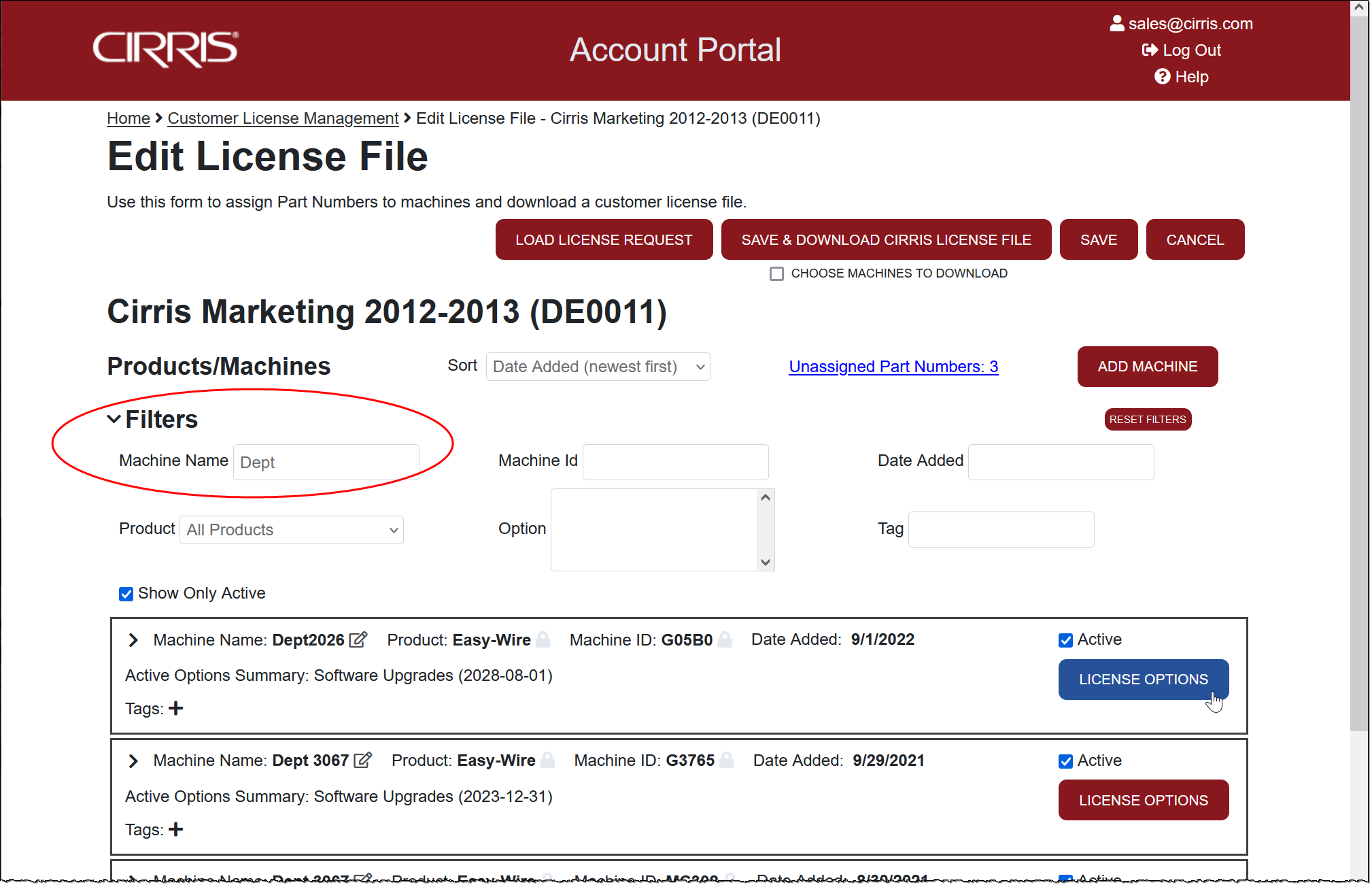
- Open License Options to assign Unassigned Part Number(s) to the target Machine. If it's not possible to wait for the Portal to sync with HubSpot / Sage to add the unassigned part numbers, use the Preauthorize Part Numbers function to assign specified part number(s) to the target machine.
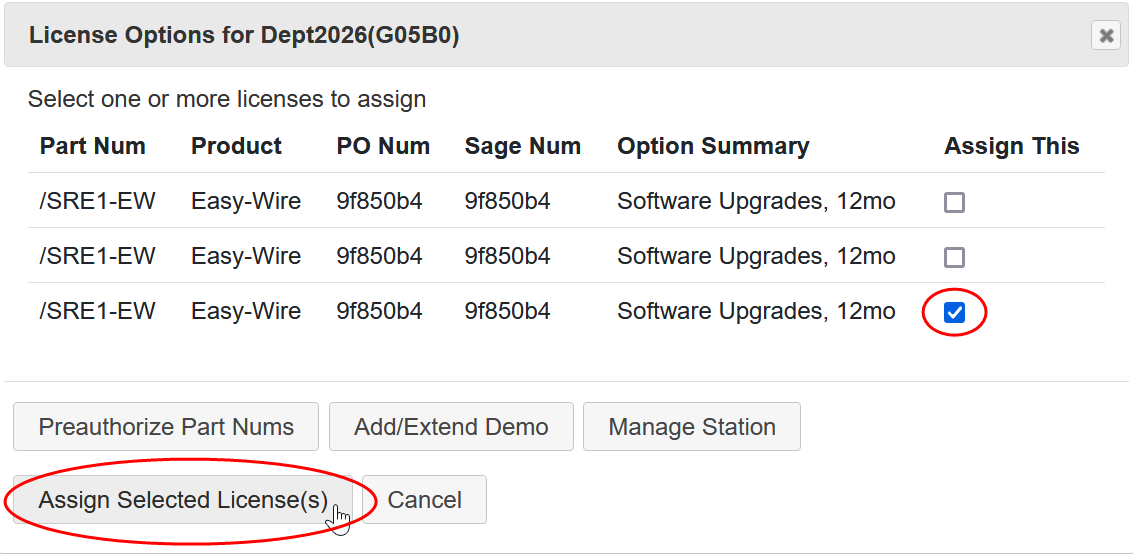
- Save and Download Cirris License File under the Edit License File page. The customer's License File can also be downloaded from the Customer License Management page.
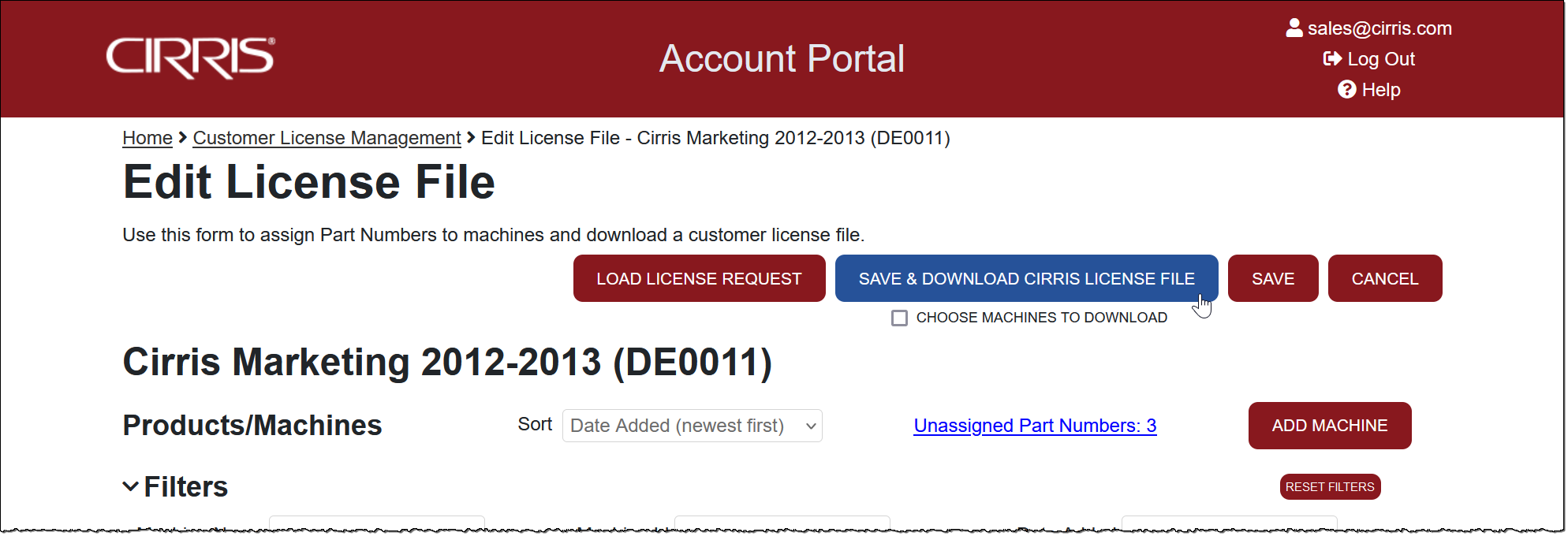
- Send the customer the new License File. Instructions for importing the license file can be found in the tester's User Manual and in the Easy-Wire Help. A video of the process is available at activate.easy-wire.com.