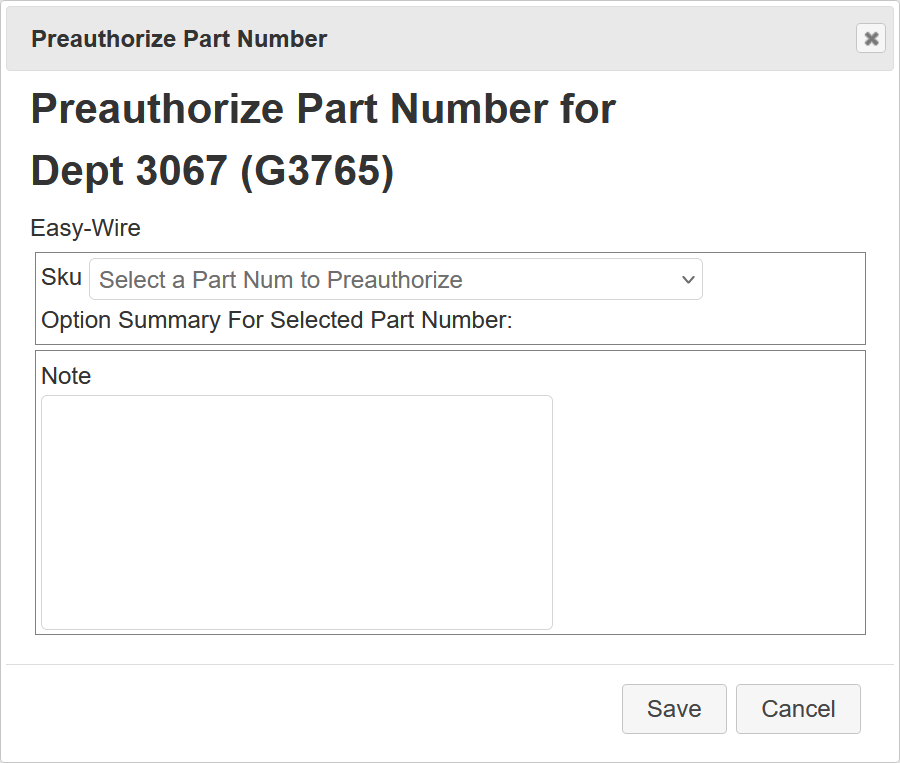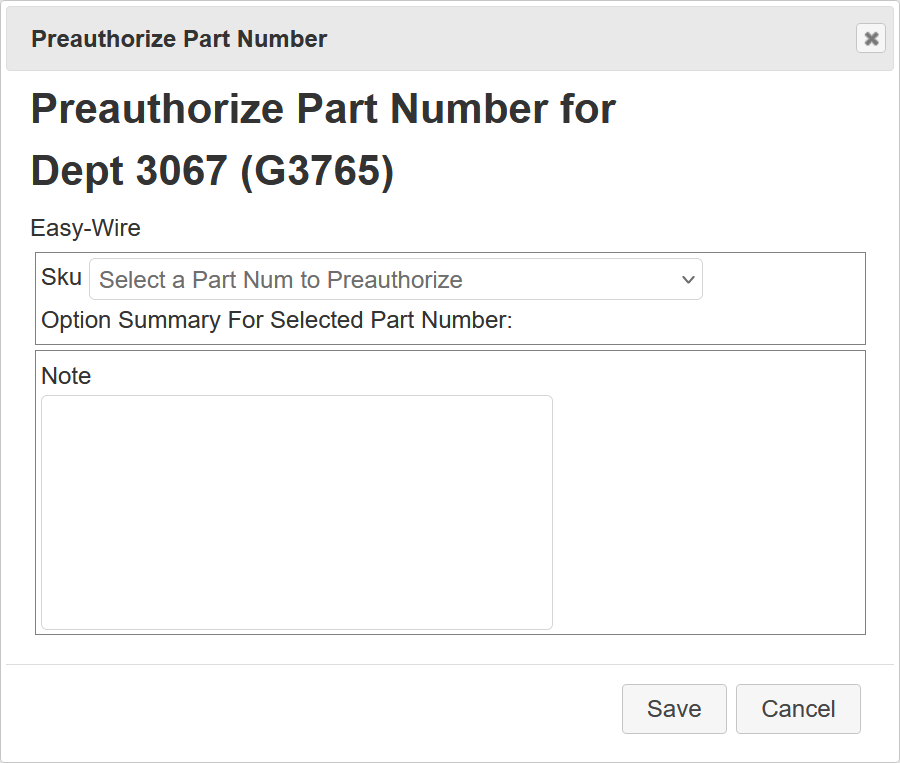
If a License File or License File Update needs to be created before a new order has been synced to the Portal from HubSpot / Sage, preauthorizing assigns one or more part numbers to a target machine. Once an order is processed in HubSpot and synced with the Portal, the ordered Part Number will automatically be matched to the Preauthorized Part Number and the "Preauthorized" tag will be removed.
To access the Preauthorize Part Number function, find the target machine in the customer's record and select License Options > Preauthorize Part Number.
In the dialog box, select the Part Number from the Part Number drop-down list, add a note (required), and click Save.