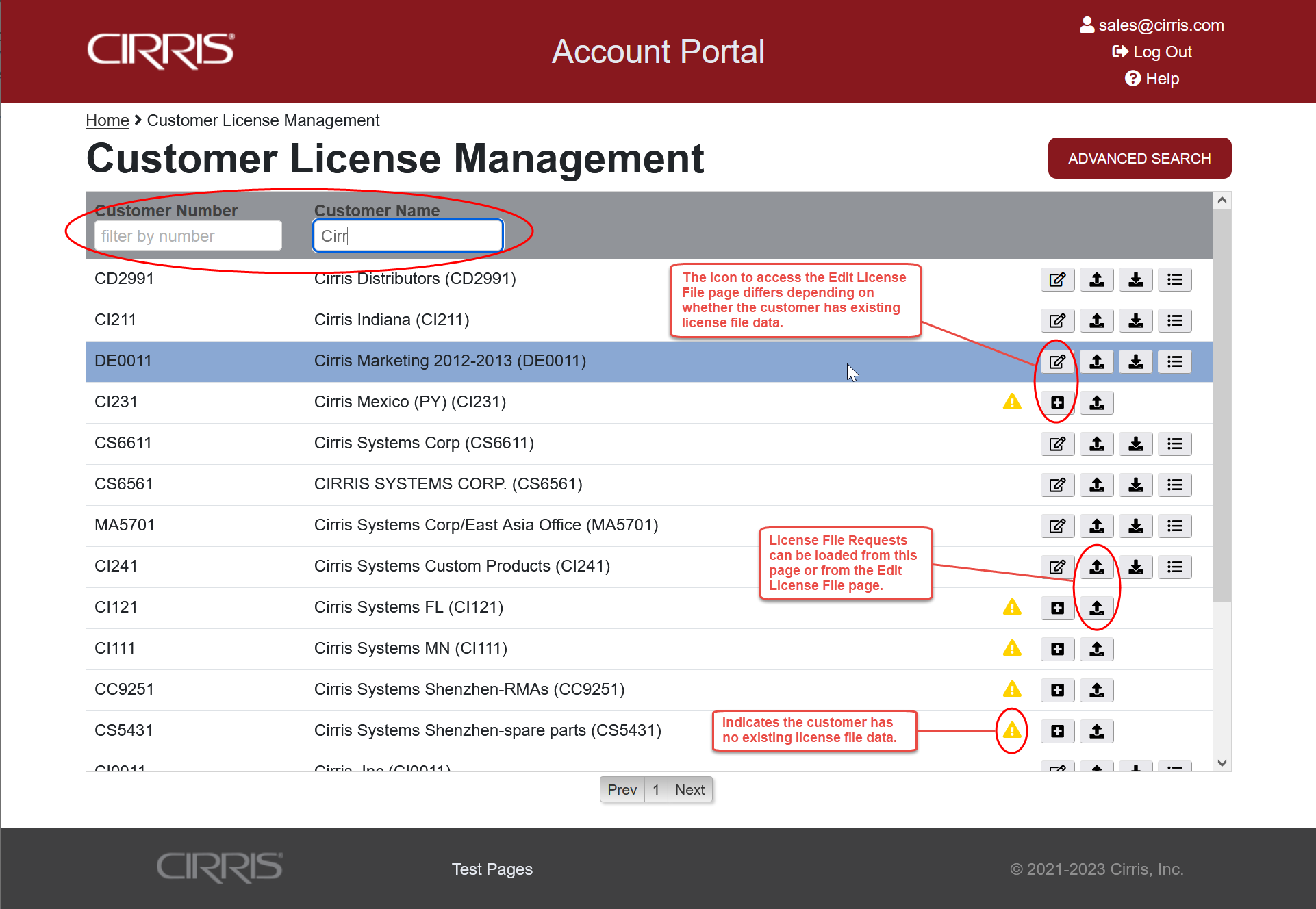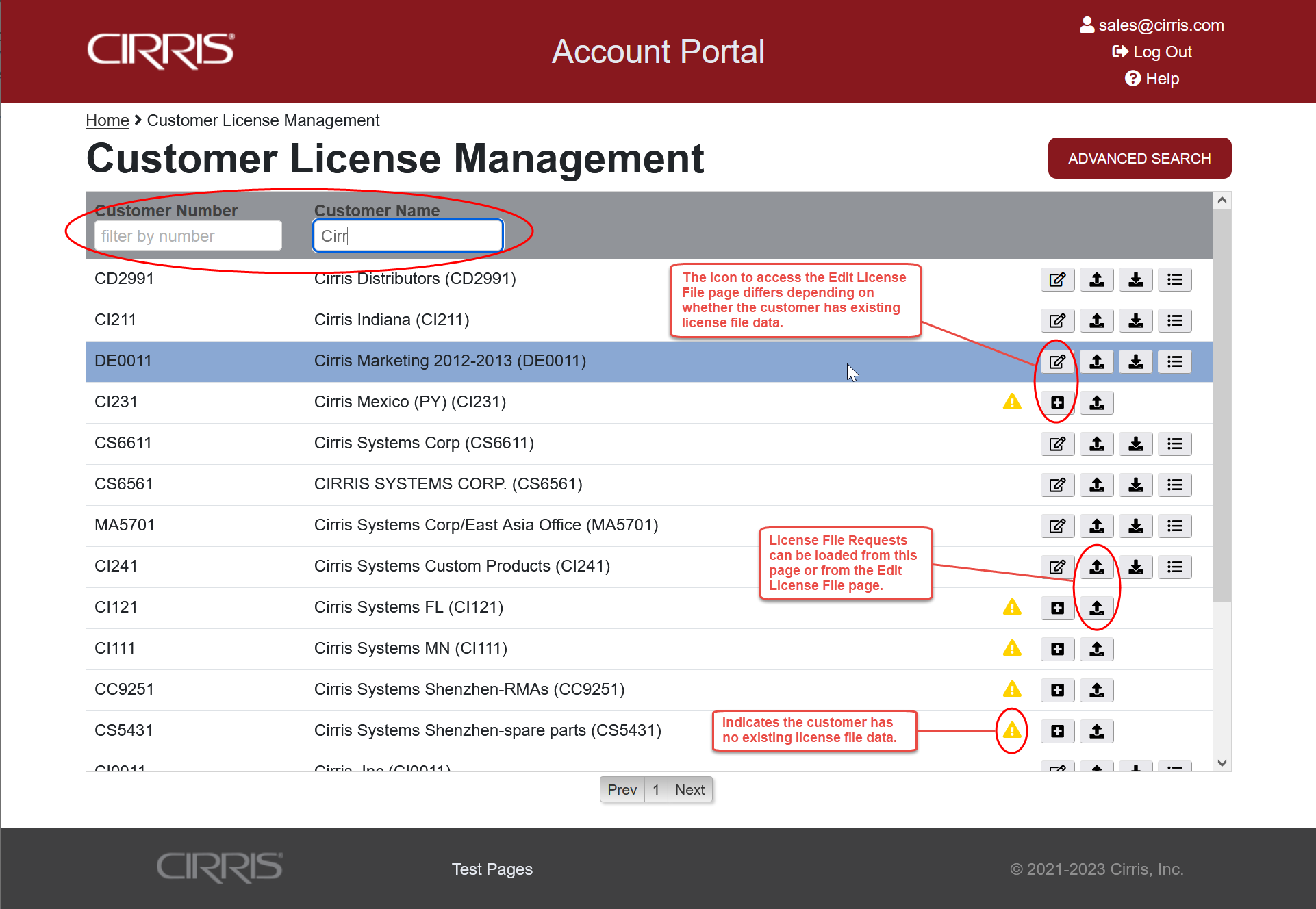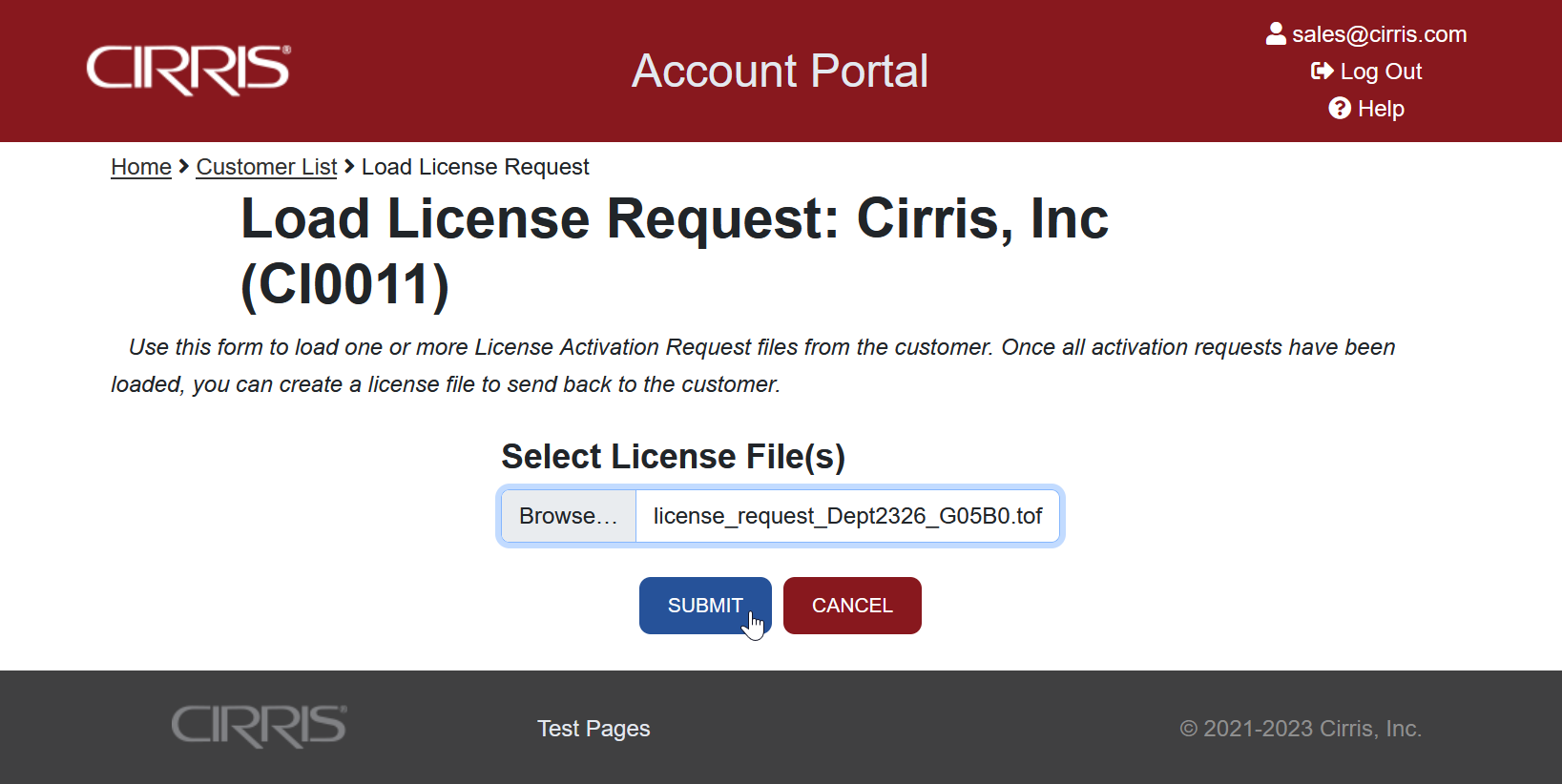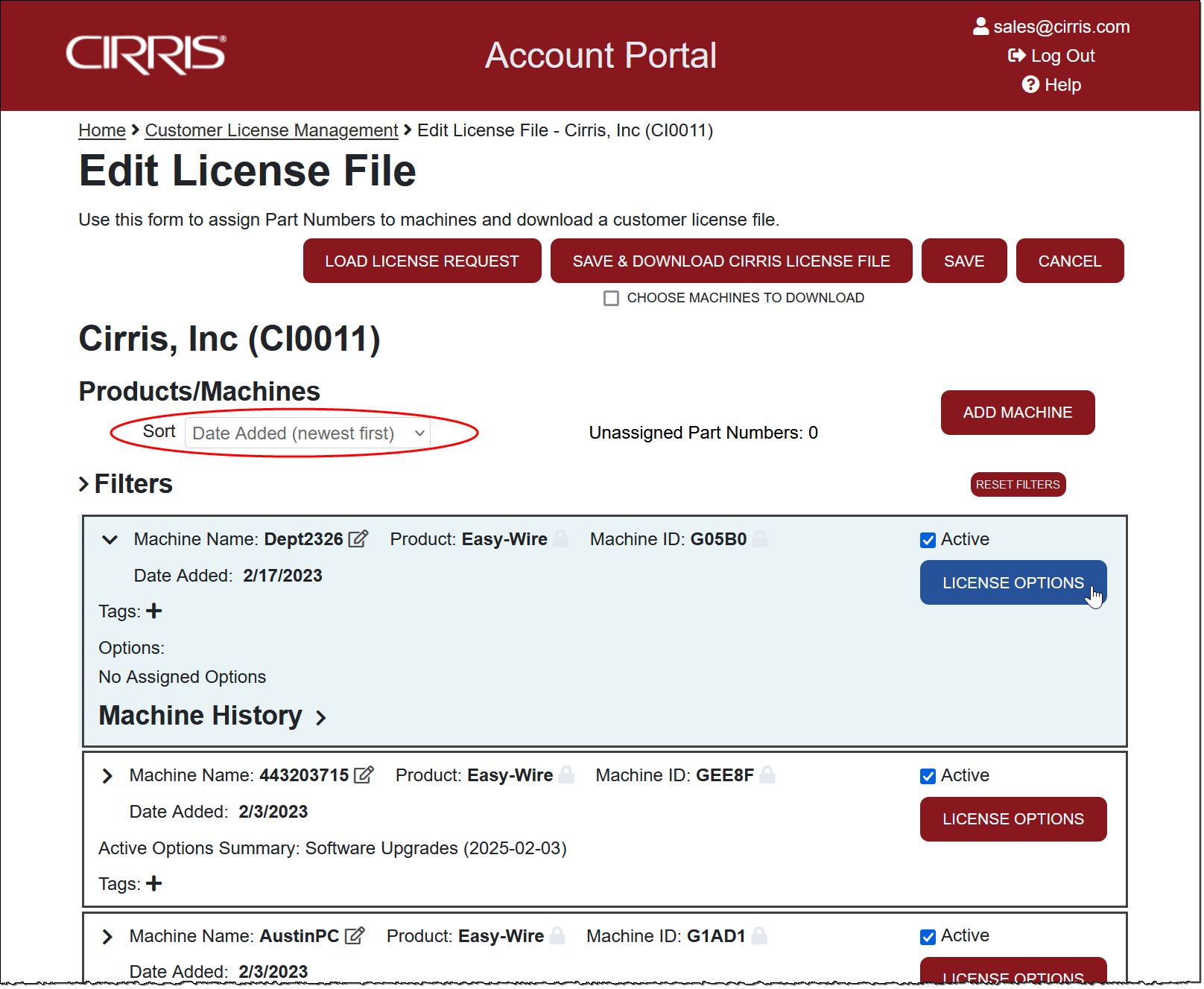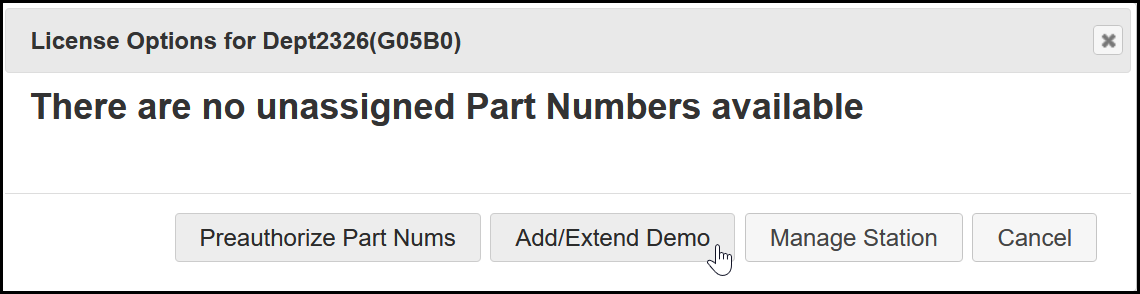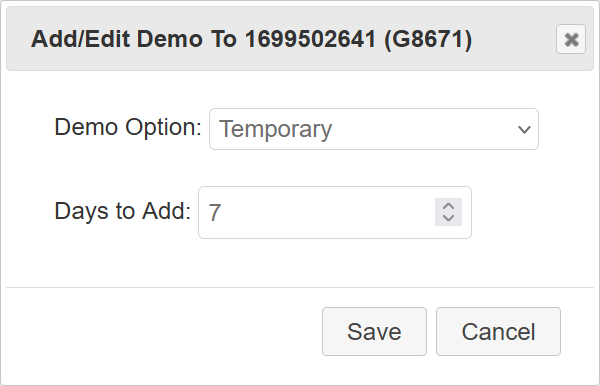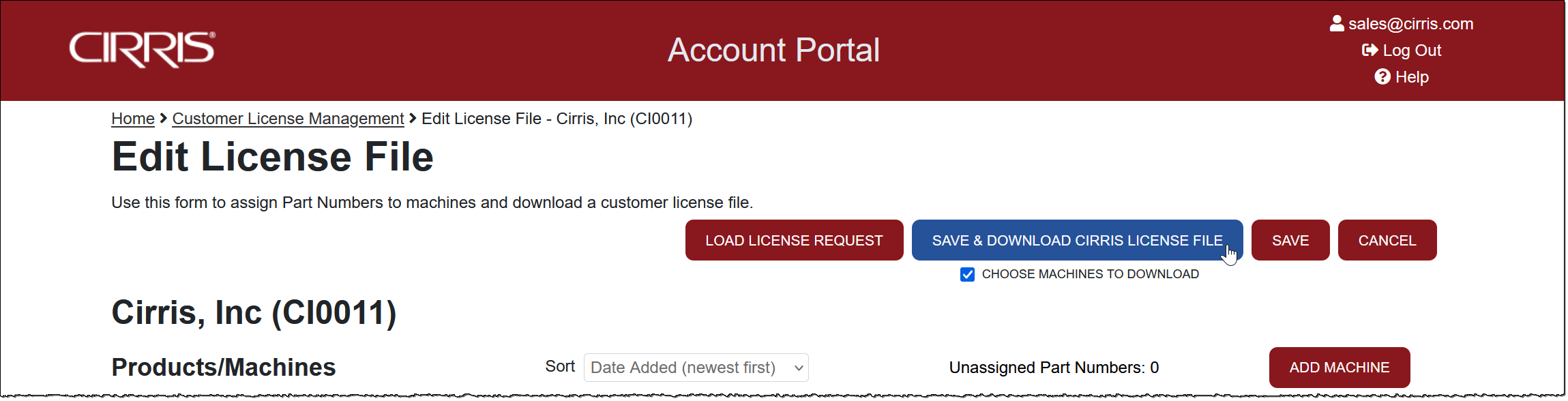Extending the Demo Period on Easy-Wire
- After the customer downloads and installs the Easy-Wire software on the demo system's PC, the software will be fully functional for 21 days. To extend the demo period, direct the customer to provide a License Request file following the process outlined in the tester's User Manual and in the Easy-Wire Help. A video of the process is available at activate.easy-wire.com.
- Once the License Request file has been received, locate the customer on the Customer License Management page using filters as needed.
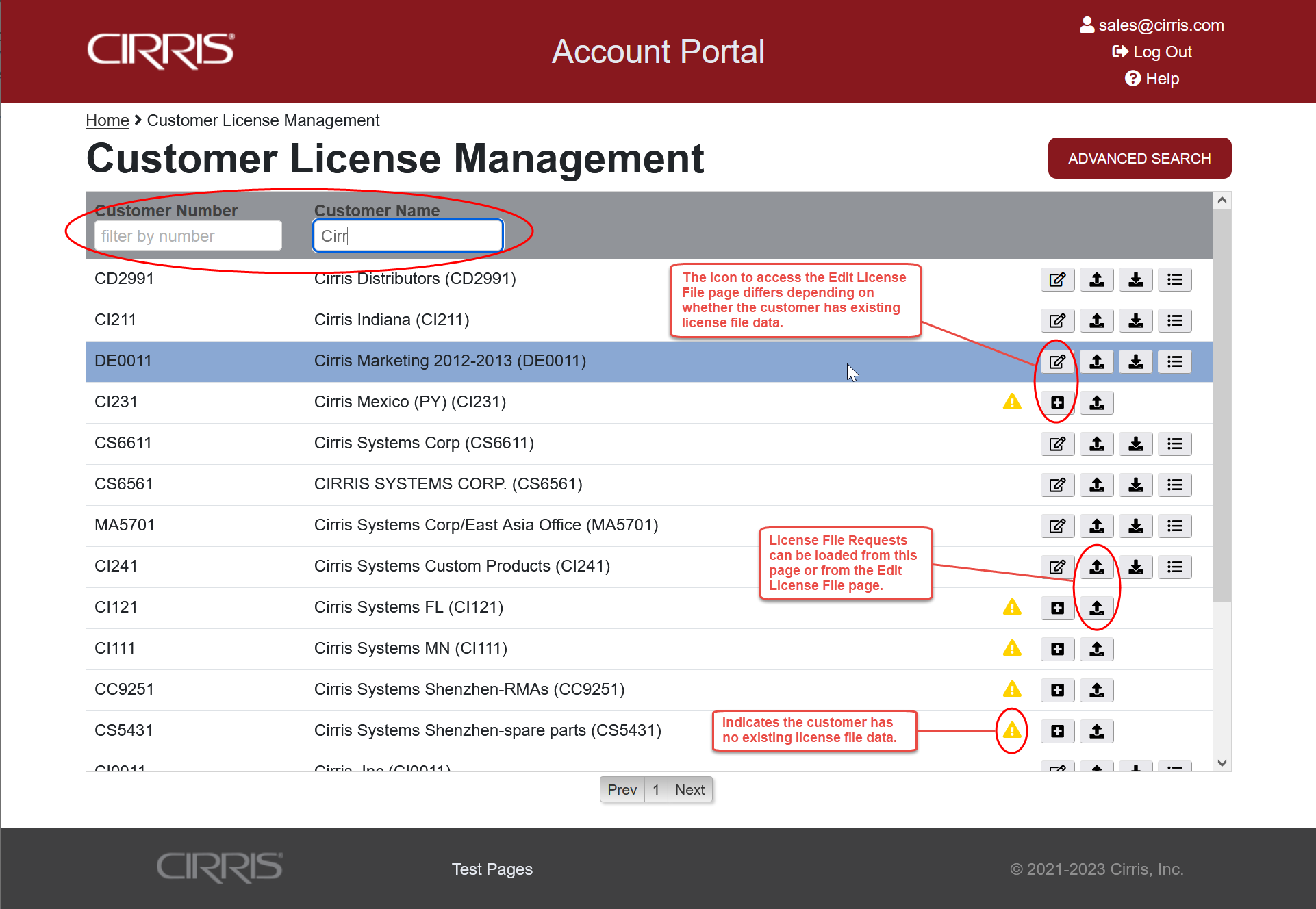
- Use the Load License Request function on the Customer License Management page or on the Edit License File page to load the customer's License Request file to the Portal.
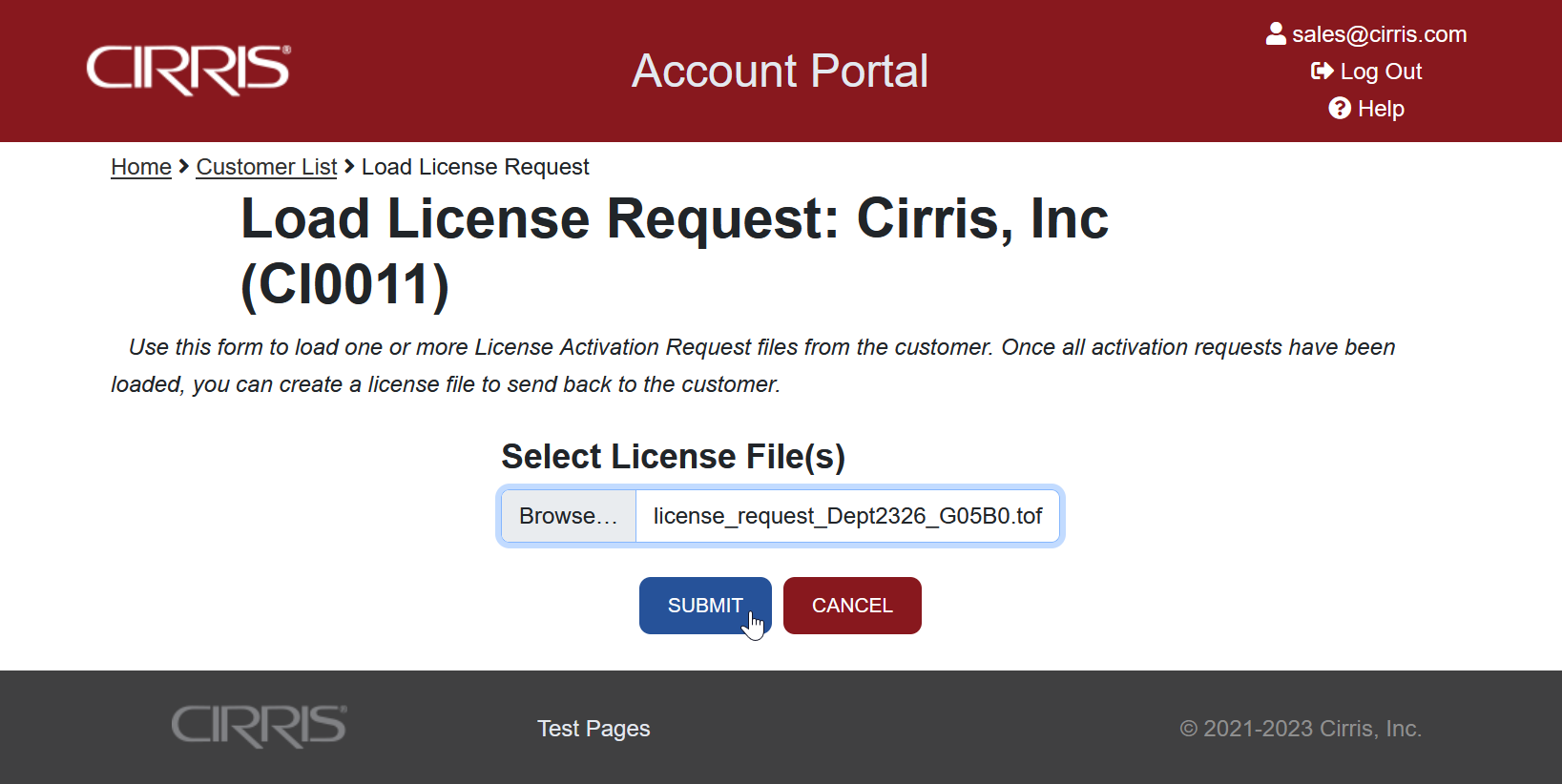
- The new machine is added to the Portal by loading the License File Request. The customer's machine list automatically defaults the Sort to Date Added (newest first) to bring the new machine to the top and highlights the new entry. Select License Options.
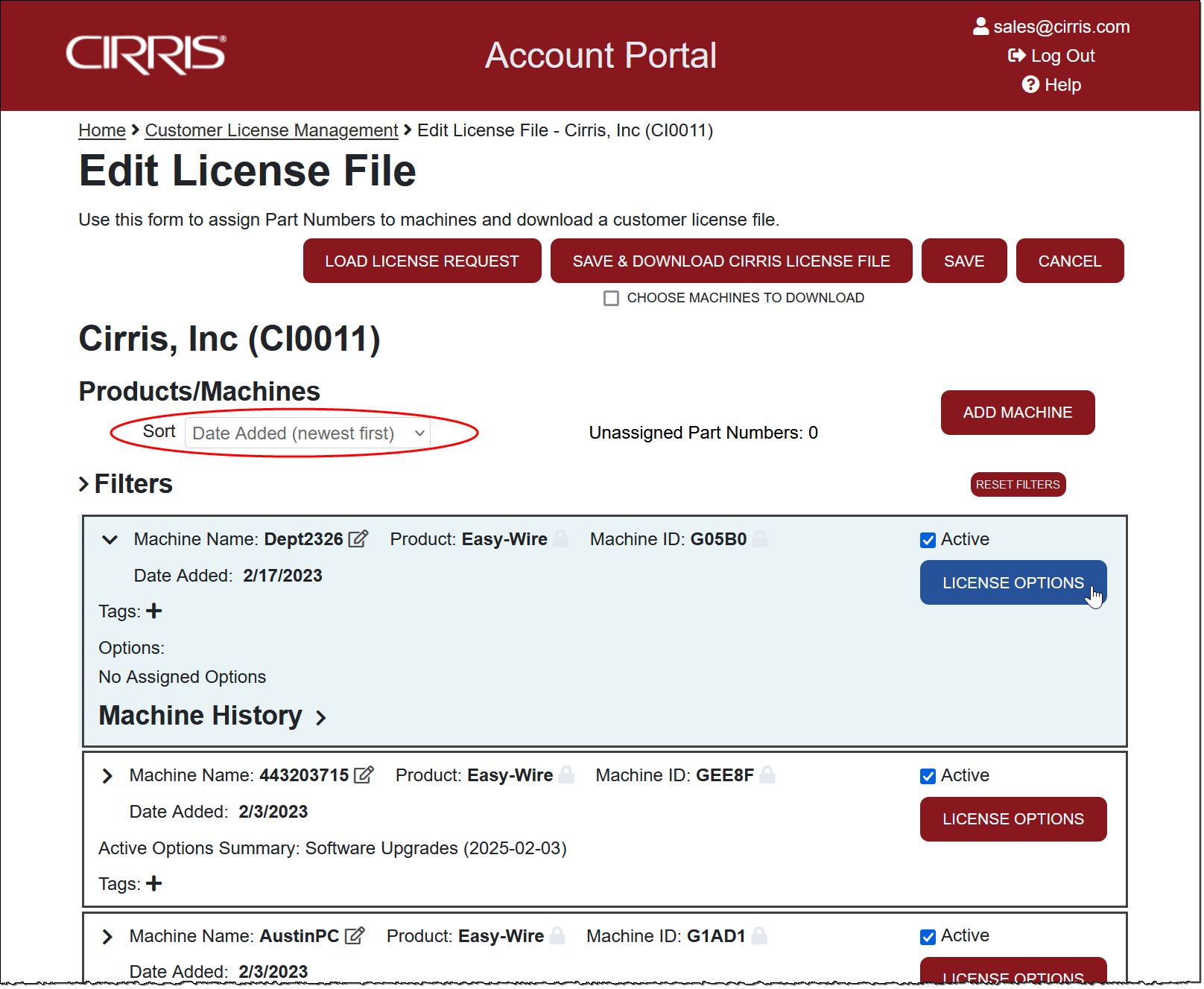
- In the License Options dialog, select Add/Extend Demo.
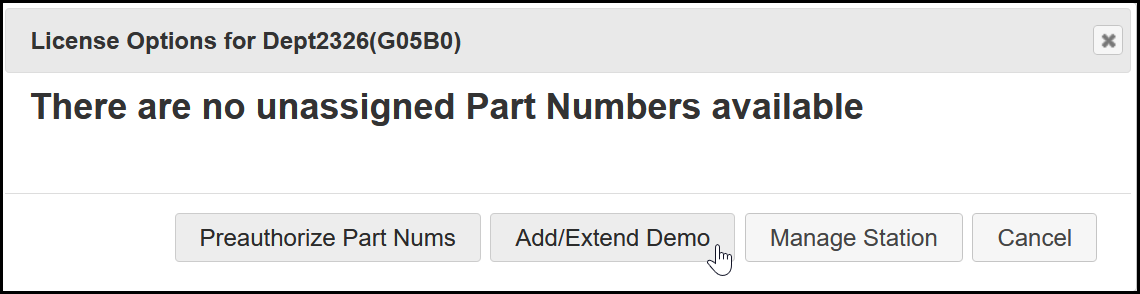
- In the Add/Extend dialog, specify the Days to Add and click Save.
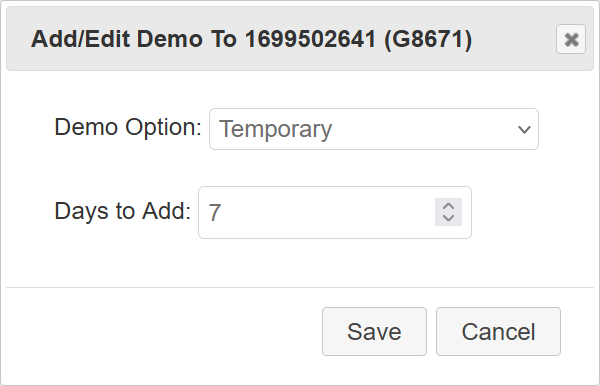
- On the Edit License File page, Save and Download Cirris License File. If desired, use the Choose Machines to Download option to select only the target tester.
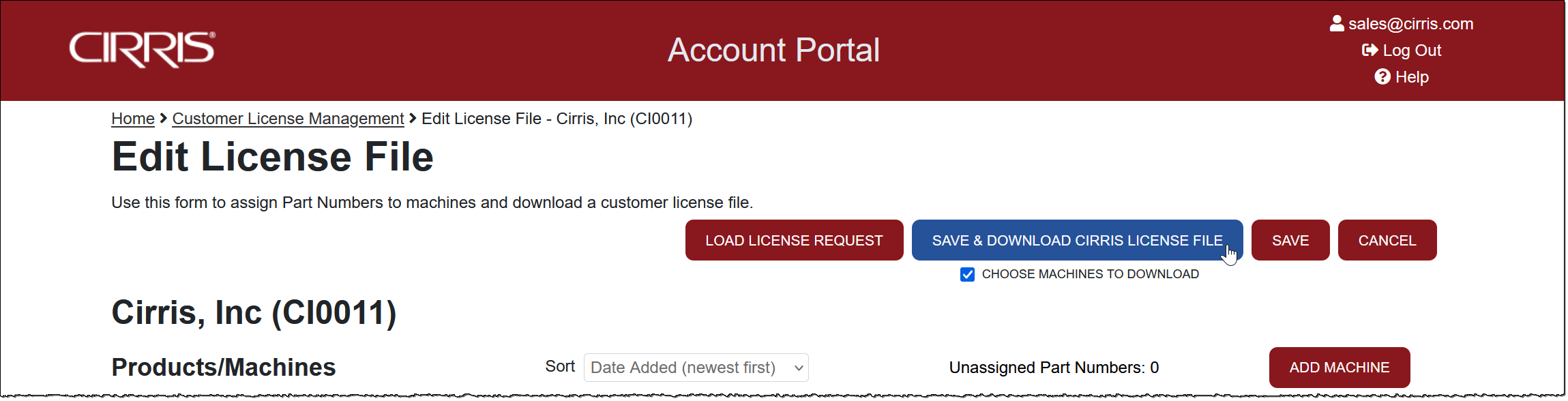
- Send the customer the new License File. Instructions for importing the license file can be found in the tester's User Manual and in the Easy-Wire Help. A video of the process is available at activate.easy-wire.com.