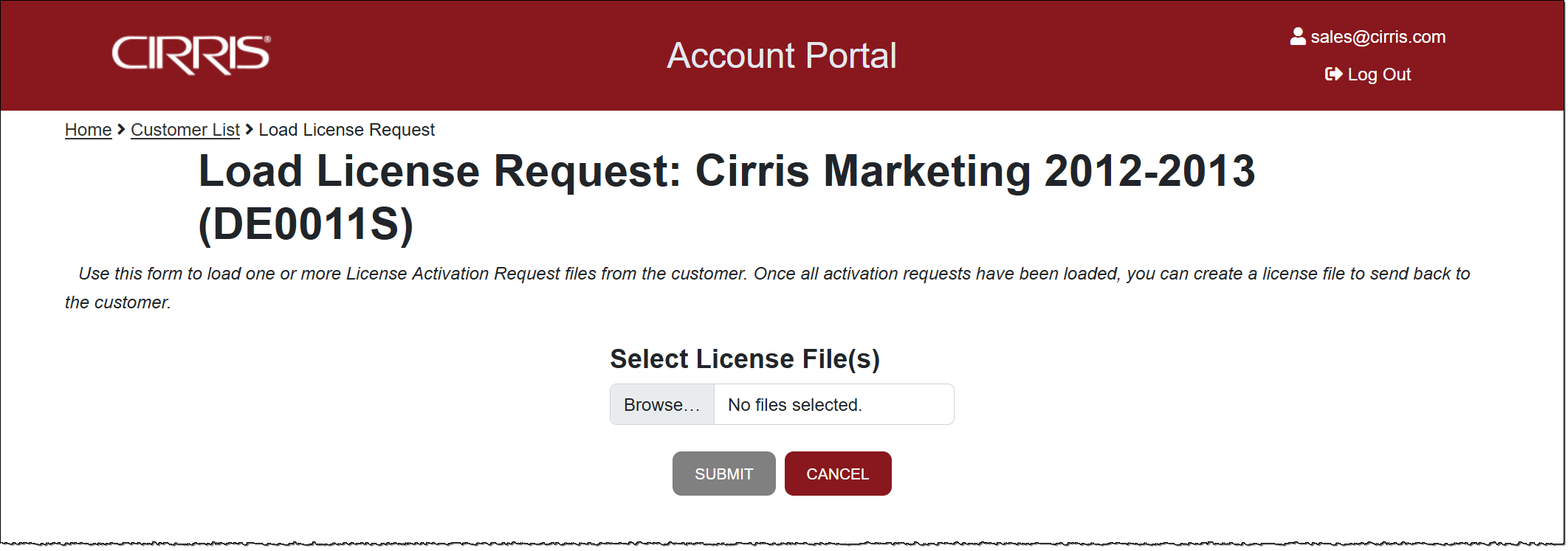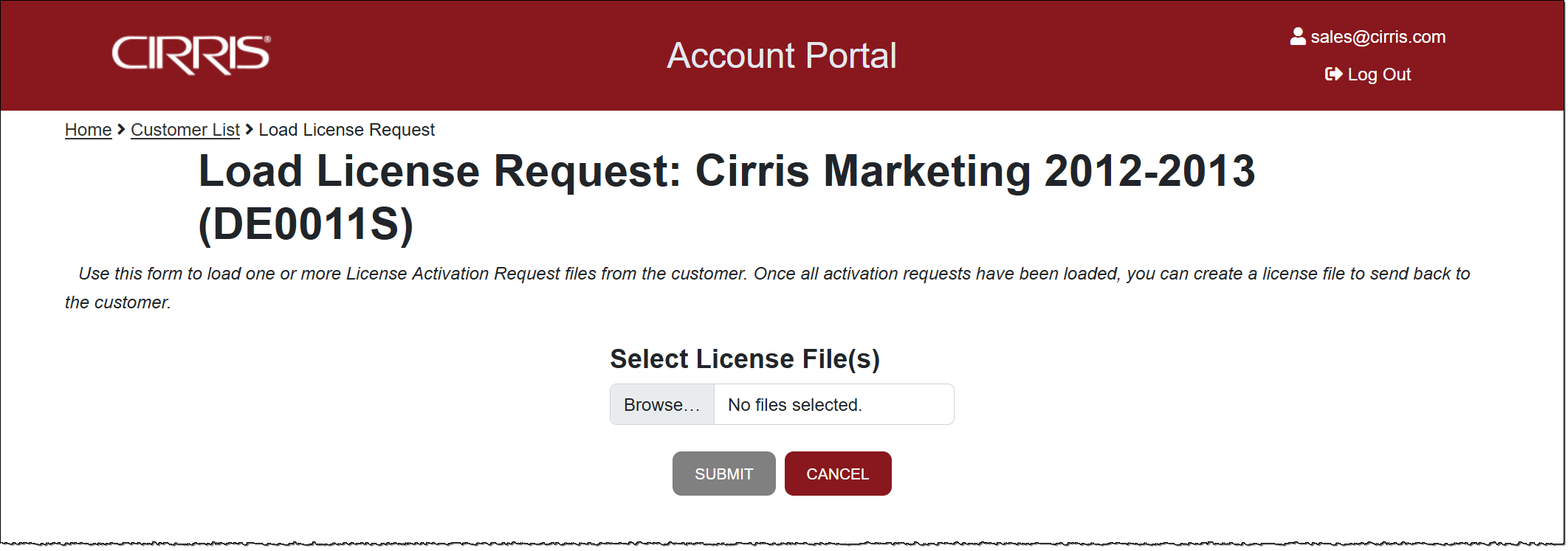Load License Request
Accessed from the Customer License Management page or the Edit License File page.
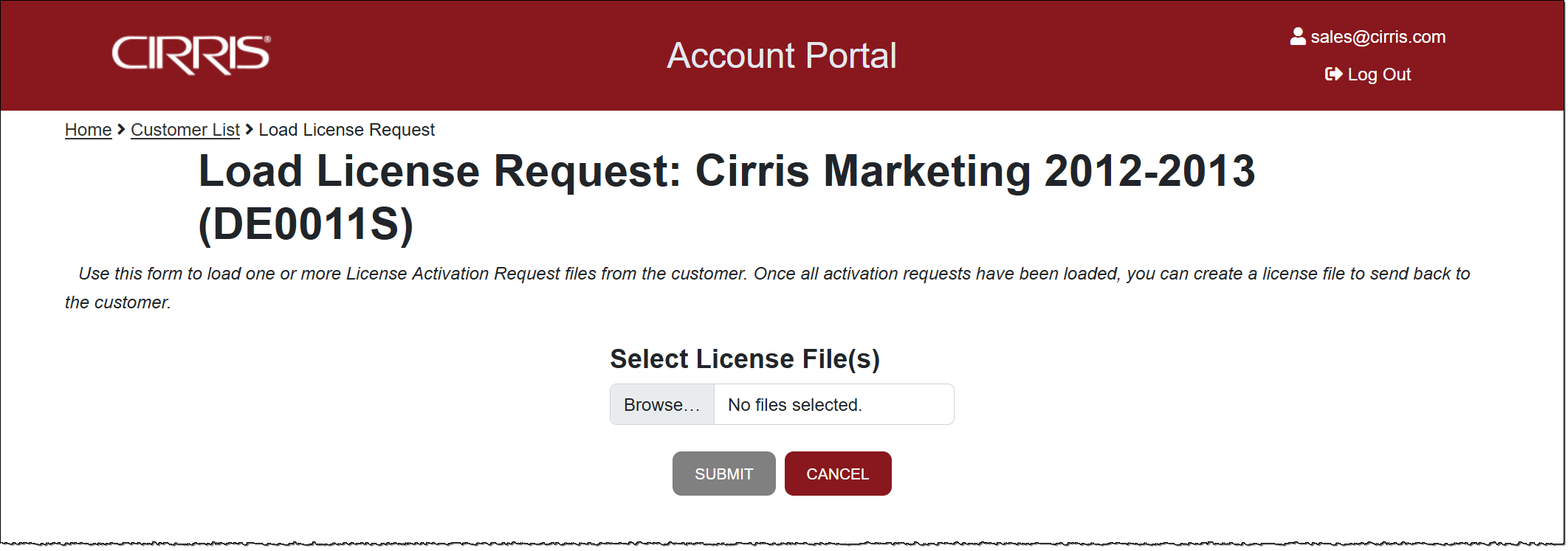
To upload a customer's License Request File(s) to the Portal:
- Use the Browse button to find and select the file(s).
- Click Submit. The file is processed and the Portal displays a list of machines found in the selected request file(s) that are not already in the Portal.
- In the presented list, select which machines to upload.
- The request is processed and the user is redirected to the Edit License File page.