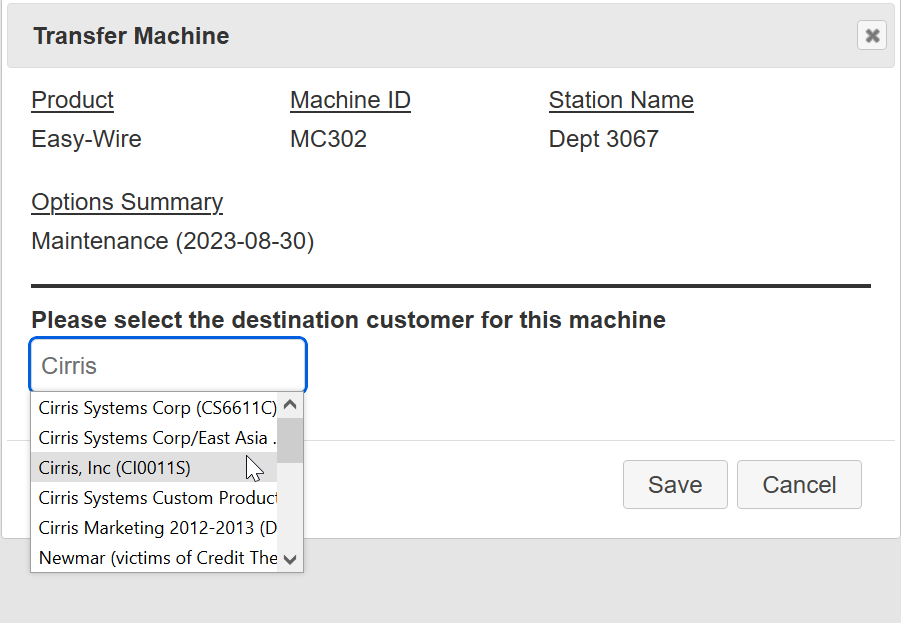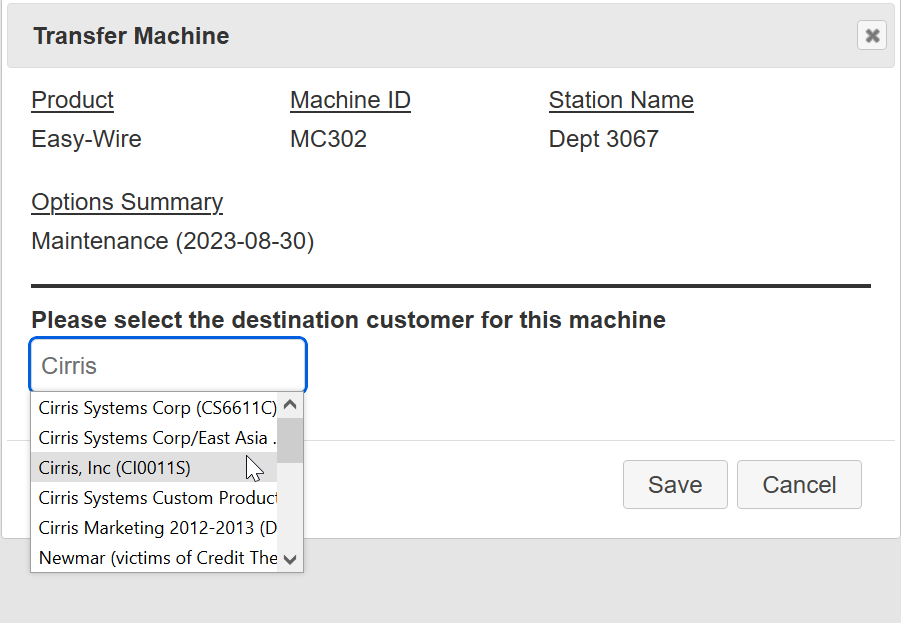
The Transfer Machine dialog is accessed from the Manage Station dialog or after finding a machine on the Advanced Search page.
In the Transfer Machine dialog, the user can move a tester to a different customer account. Begin entering the Customer Name to select from the list of matching options. Click Save when finished to complete the transfer.
If the selected destination customer does not have an existing license file then one will be created before the machine record is transferred.